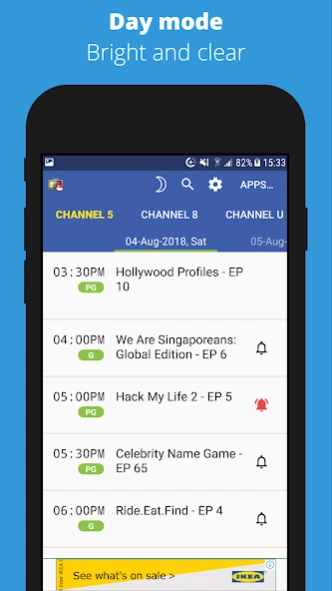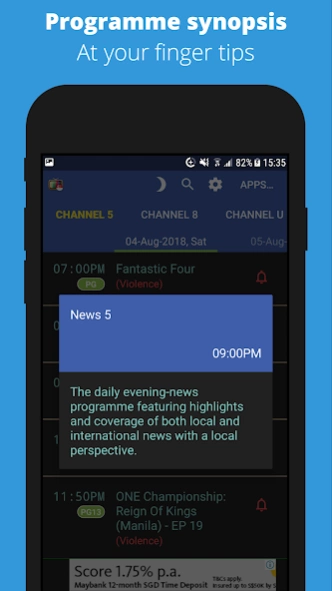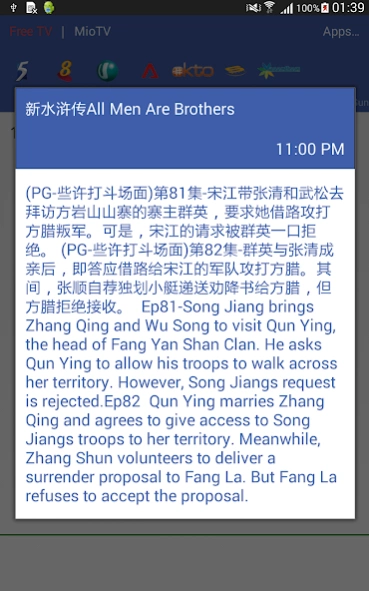SG TV Guide 2.5.6
Continue to app
Free Version
Publisher Description
SG TV Guide - A simple Singapore television programme guide.
Features
The app provides a quick way to access TV showtimes for the following channels:
• Channel 5
• Channel 8
• Okto
• Channel U
• ChannelNewsAsia
• Suria
• Vasantham
----------------------------
Short summary
This is a simple free/ads-supported app to quickly view the TV guide for the channels in Singapore by providing a mobile friendly view of the online TV listing pages.
It is designed to be very simplistic and to just do 1 thing well, so please do not expect too much from the app.
Disclaimer
The contents are retrieved from the web and I am not responsible for the update or maintenance of the content.
-------------------------------------------------------------------------------
The longer summary
I was quite surprised by not being able to find a quick way to browser the TV listings for the free to air Singapore channels, even though a perfectly working version exists on the web.
Initially, I wrote this app just for myself, but it seemed pretty nifty for checking TV listings, so here it is (released as a utility for a wider audience).
About SG TV Guide
SG TV Guide is a free app for Android published in the Food & Drink list of apps, part of Home & Hobby.
The company that develops SG TV Guide is Wee Jim. The latest version released by its developer is 2.5.6.
To install SG TV Guide on your Android device, just click the green Continue To App button above to start the installation process. The app is listed on our website since 2024-01-18 and was downloaded 1 times. We have already checked if the download link is safe, however for your own protection we recommend that you scan the downloaded app with your antivirus. Your antivirus may detect the SG TV Guide as malware as malware if the download link to com.weejim.app.sgtv is broken.
How to install SG TV Guide on your Android device:
- Click on the Continue To App button on our website. This will redirect you to Google Play.
- Once the SG TV Guide is shown in the Google Play listing of your Android device, you can start its download and installation. Tap on the Install button located below the search bar and to the right of the app icon.
- A pop-up window with the permissions required by SG TV Guide will be shown. Click on Accept to continue the process.
- SG TV Guide will be downloaded onto your device, displaying a progress. Once the download completes, the installation will start and you'll get a notification after the installation is finished.